Here is the top 5 tools you should learn to be professional web designer. You can not master all of them, but at least you should try. I used all of them but I prefer Adobe XD
1. Adobe XD
Adobe XD offers the best environment for digital projects under the Adobe Creative Cloud suite. If you’re a keen Adobe user and new to XD, you may not find the interface very ‘Adobe’-like to begin with. However, it does stack up to the other leading tools out there. It is a jump if you’ve been designing in Photoshop for a while too, but very worth it for UI design.
2. figma
Figma is an interface design tool that enables multiple designers to collaborate in real-time. This is very effective when you have multiple stakeholders in the project that are involved in shaping the outcome. It’s available in the browser, or on Windows, Mac or Linux, and there are both free and paid versions depending on what you use it for.
3. Bootstrap
Bootstrap is certainly not a new tool, but it has revolutionised development and continues to shape how we build stuff on the web.
4. Adobe Photoshop
Adobe Photoshop is a very popular commercial graphics editor available for the Mac and Windows operating system. Created for professional photographers and designers, it is the ideal application for manipulating images and creating web graphics
5. Sketch
Sketch is a web design software for Mac devices. It’s a professional tool focused on creating web templates and designs. It works with vector images, so you’ll get the best, highest-resolution results. The toolbar and options are very simple. Sketch gives you the full flexibility to create and manage your web design projects.

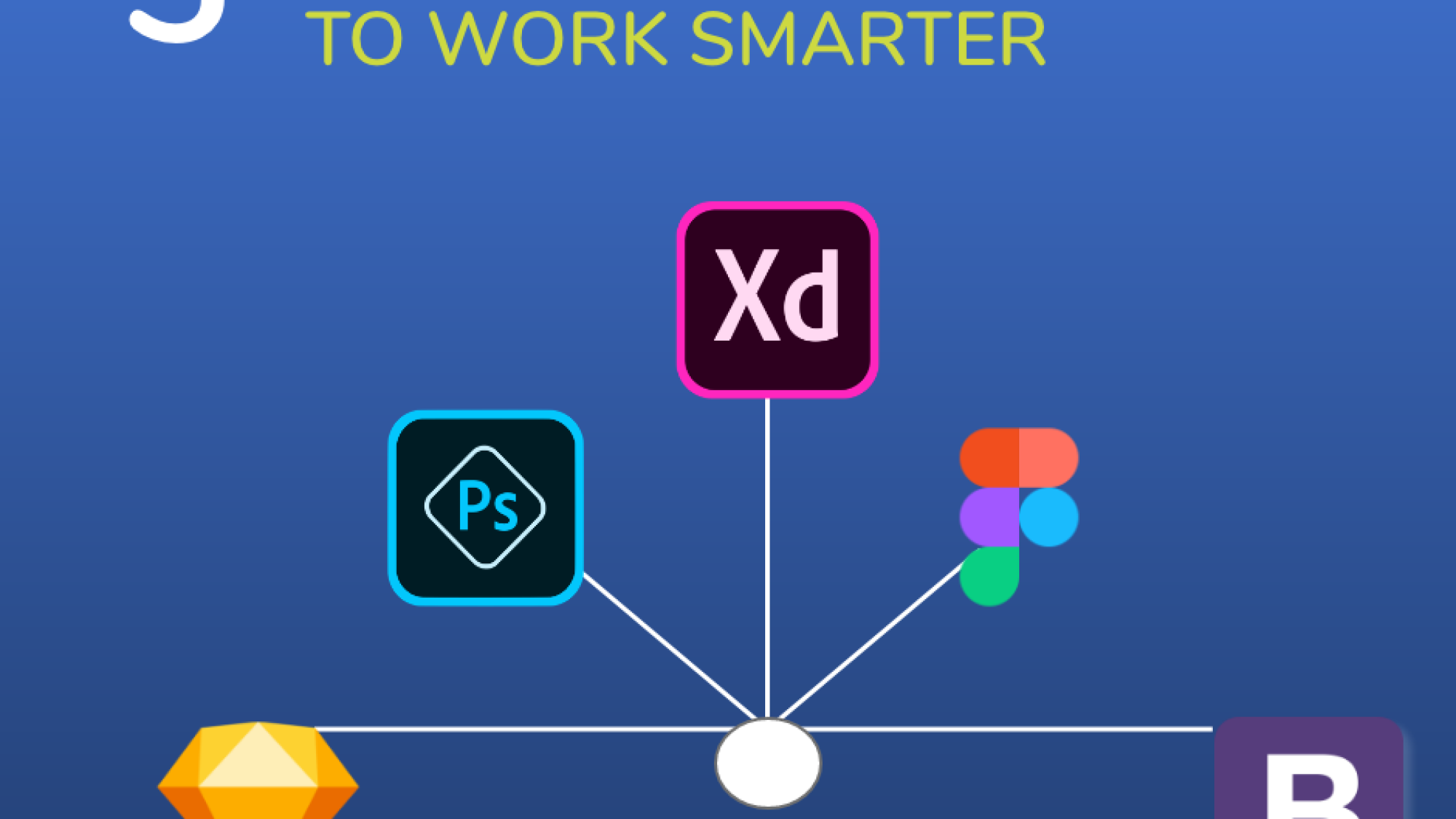
Add a Comment
You must be logged in to post a comment